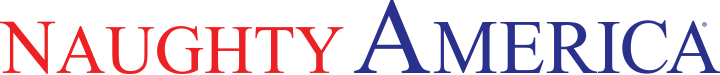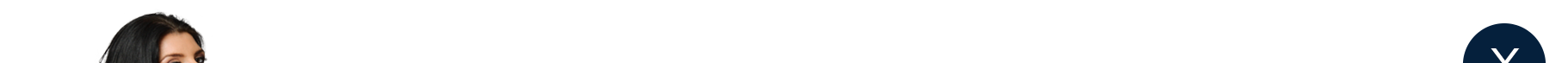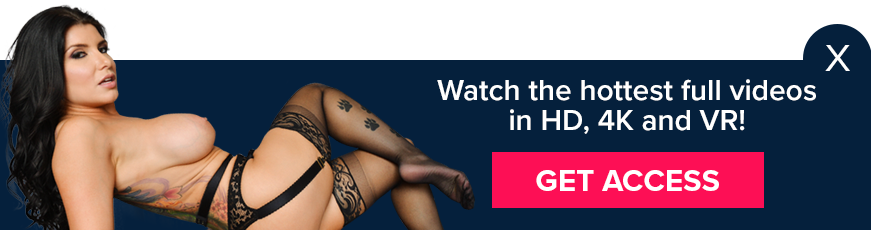Naughty America VR Porn can now be streamed to PlayStation VR using RSS
Playstation VR
Published on Sep 10, 2018
Ever since PlayStation VR was released, one of the biggest issues experiencing VR Porn was putting the content on the device. The only way was to sideload VR porn using a USB stick, which was a huge hassle and also resulted in low quality.
But not anymore.
Using RSS technology, Naughty America is the first company to find a way to stream VR porn directly to your PlayStation. This means no more downloading, no more USB sticks, no more poor quality for a product that's supposed to make everything feel so real.
Naughty America members can unlock this functionality by logging in and clicking here. Any VR Porn purchases made once logged in, or purchases you already own, will be added into your VR-RSS stream.
Non-members can also access the VR-RSS functionality as well as a starter pack of Naughty America VR porn videos to stream for only $24.95.
Stay tuned, as we'll soon be offering this service on the Microsoft Hololens, too!
FEED INSTRUCTIONS
*Once you are a Naughty America member, or have purchased the VR-RSS feed channel, please follow these six-step instructions on how to set up your feed (or what the full how-to video here).
1. Inside Naughty America, click "Playstation VR" at the top of the homepage.

2. Click PlayStation VR "Settings" under the green "Unlocked" button.

3. Enter the name of your device (for example, "My PS4"). Click "Submit."
4. Copy the generated URL.
5. Go to my.littlstar.com, create an account, and log in.
6. Go to "Feeds," paste the copied URL, and click "Add Feed."
How to View Feeds:
1. Open the PS4 Littlstar VR Cinema Application
2. Go to "Library" and log in with your Littlstar account
3. Go to your "Feeds" section. If the feed parsed successfully, it will show up as a folder (or folder thumbnail).
*After purchasing the VR RSS feed, you will need to refresh the Littlstar app.
Littlstar has more documentation and resources on their developer site: https://developer.littlstar.com/#/developers.littlstar.com/?id=rss-feeds
For additional support, please contact Little Star at support@littlstar.com.