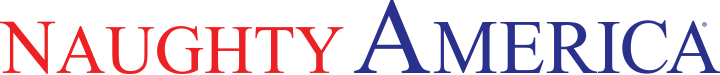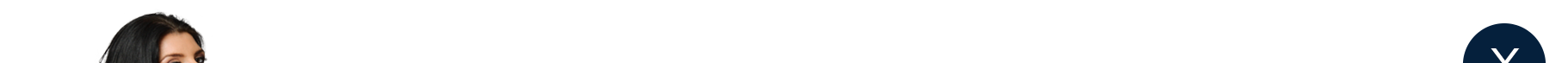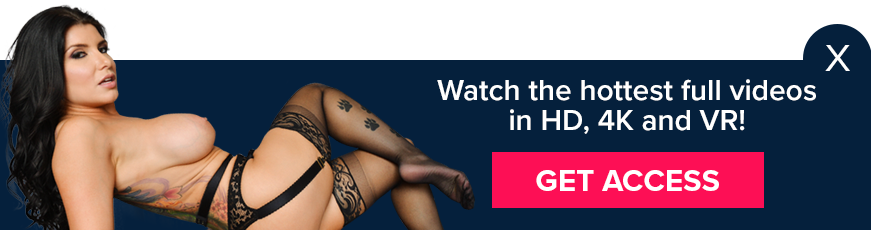How to create a Snapchat lens
Lenses
Published on May 20, 2019
To create a Naughty America Lens for Snapchat , please follow these steps: When other companies release their software, we will add instructions for those platforms.
Here are three sets of files you can use for your Snap Chat Lens
- Vanessa Cage Strip Show / example
- Emily on hands and knees / example
First, download Snapchat Lens Studio - https://lensstudio.snapchat.com/download/
Follow these instructions:
- Create an account with Snapchat
- Pair your phone with Snapchat Lens Studio
- Create a New Project
- Make sure your Inspector panel is showing. You can confirm by searching for Inspector in Help.
- Select the camera Icon, In your inspector add Component, add Device Tracking
- Import the OBJ file from the Free Lens you downloaded
- Under Objects, select the mesh and set the scale to 0.1/0.1/0.1.
- Under the sub-file of the Mesh for the Object, in the Inspector under Mesh Visualizer, change Shadow Mode to Caster
- Select the light object and turn on Shadows in inspector
- Under resources, drill down inside the mesh to materials and select atlasTextureMap, turn off base Texture and Lighting. Turn on Emissive, Under Emissive, select non, then add new, import the Jpeg file from the zip folder. You need to use the Jpeg, not the png.
- Go to your Objects panel, add new, Shadow Plane.
- If your phone is paired to Lens studio, you can see your Lens before publishing under "Publish Lens."
- Check out their support page for more info.
If you are going to create a nude Naughty America Lens for Snapchat, please save them the time and do not add any "preview image" or a nude icon, and please make your lens not visible to the public. Your Snapchat lens should also not have any bad language as the name, that includes the name Naughty America.
If you have any further questions or need help creating your first lens, please post here on Reddit.