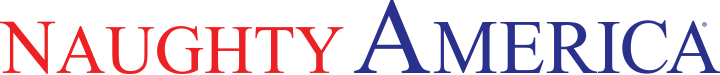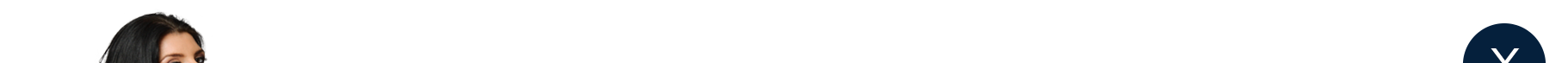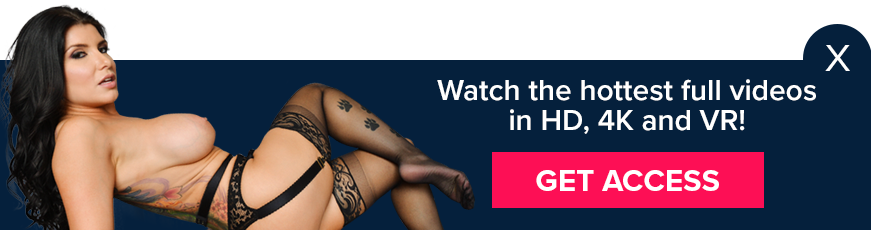Instructions For How To Use Naughty America AR
Ar Porn
Published on Oct 23, 2018
Welcome to Naughty America AR!
Once you've downloaded our app for Android, follow these simple steps to get beautiful, naked models wherever you want them:
1. Open the Naughty America AR app on your device.
2. For nude AR holograms, tap "Login" and enter your credentials ("Tease" is non-nude ONLY). To become a member to get nude holograms, tap "Gain Access" or click here.
3. Make sure to give the app access to your device's camera.
4. Move your device around until it detects a surface on which to place a model. Once a surface is detected, a white or red grid will appear. *TIP: Flat surfaces such as floors, tables and beds often work best, along with well-lit environments.)
5. Scroll left and right to explore our library of interactive models, then drag the thumbnail of your choice onto the grid.
6. Once your thumbnail of choice is in place, explore your models! Walk up to them, around them, and press the play button to experience them. Make sure your audio is turned up!
7. As you explore your holograms, feel free to click the camera or video buttons to take a snapshot or record a video. Save and share your creations!
8. To choose a new hologram, clear your surface by pressing the trash button.
9. Take your models anywhere with you, and have fun!