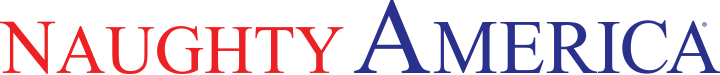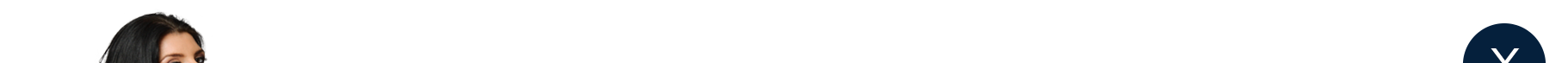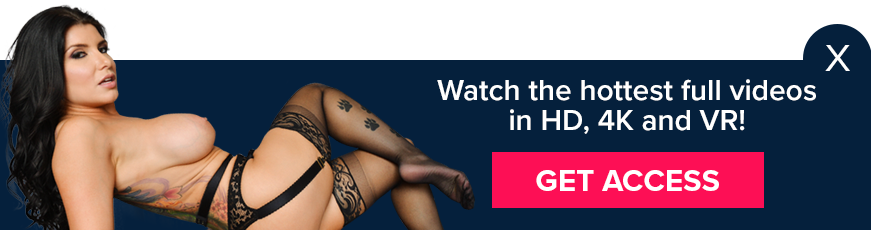Updated Instructions For How To Use Naughty America AR!
Ar Porn
Published on Nov 8, 2018
Welcome to Naughty America AR!
We've updated our AR app for Android! Follow these simple instructions on how to get Naughty America holograms and start having fun!
1. Download the Naughty America AR app.
2. Open up the Naughty America AR app and log in (To become a member to get nude holograms, tap "Gain Access" or click here.)
3. Select a level surface for placement of your AR hologram, then slide through our library of models to choose from. *TIP: Flat surfaces such as floors, tables and beds often work best, along with well-lit environments.
4. Tap a hologram to download. Once downloaded, slide your hologram onto a surface. Adjust the volume as needed.
5. Pinch your fingers to zoom in and out on a holgram, and to rotate it.
6. Walk up to, and around, your hologram for full AR experience!
Feel free to click the camera or video buttons to take a snapshot or record a video with your holograms. Take your models anywhere, save and share you creations, and have fun!